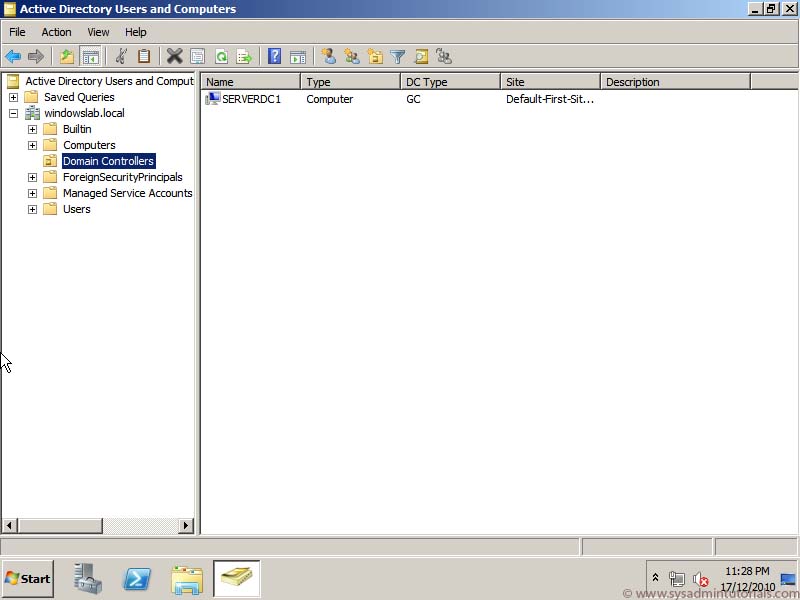This Blog will guide you through how to setup a Windows 2008 R2 Domain Controller.
On your Windows 2008 R2 server click Start – Run and type dcpromo .
2. The Active Directory Domain Services binaries are installed and then the installation wizard will start.
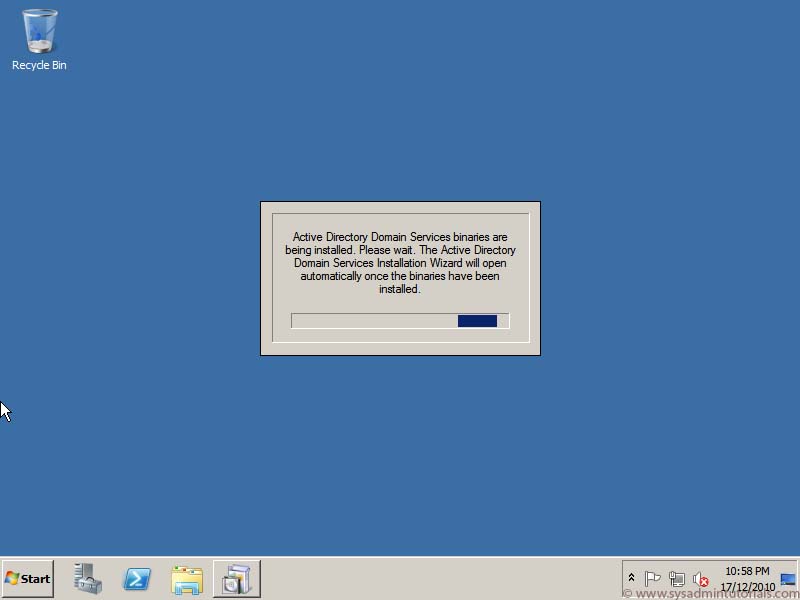 3. Click Use advanced mode installation (as we’ll have more options than basic mode) and click Next.
3. Click Use advanced mode installation (as we’ll have more options than basic mode) and click Next.
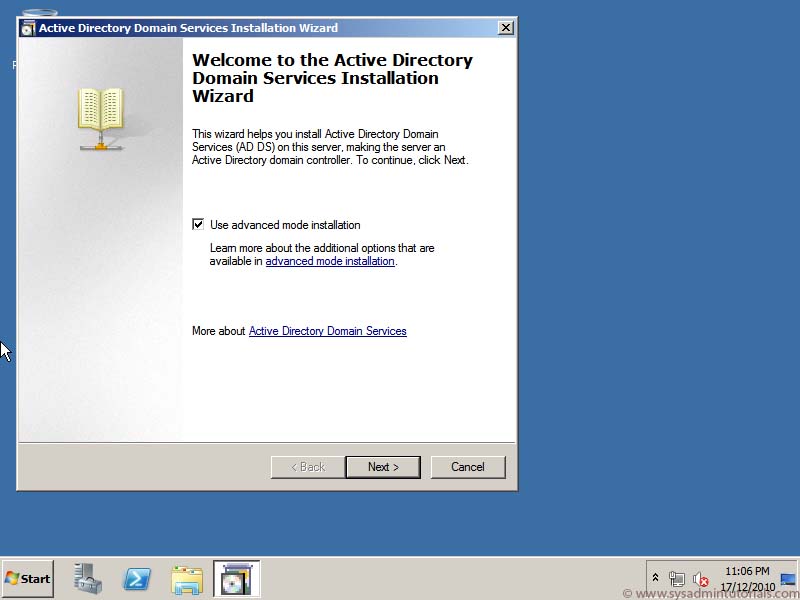 4. A brief note on Operating System Compatibility mainly between NT4.0 is shown. Click Next.
4. A brief note on Operating System Compatibility mainly between NT4.0 is shown. Click Next.
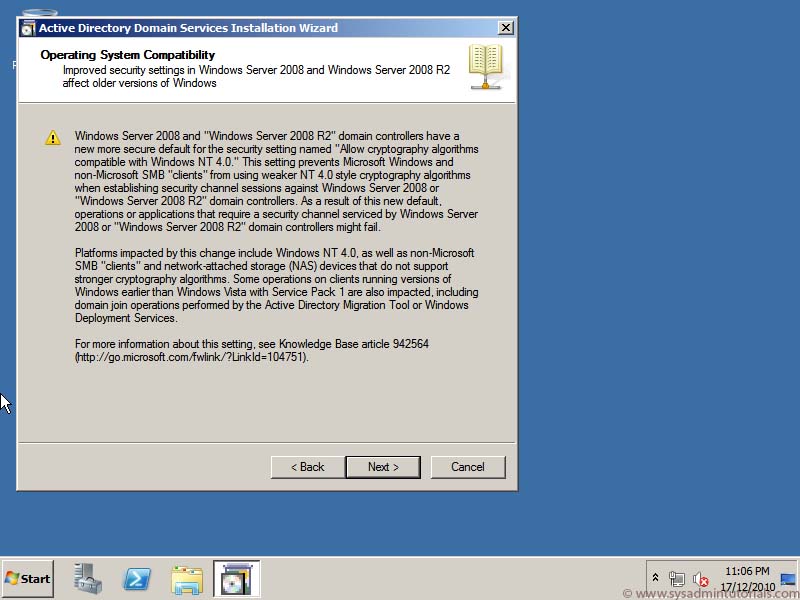 5. We are going to be creating a new domain in a new forest. (This is the first and only domain controller in my lab). Click Next. If we were wanting to add an additional domain controller to a domain we would select Existing Forest and Add a domain controller to an existing domain.
5. We are going to be creating a new domain in a new forest. (This is the first and only domain controller in my lab). Click Next. If we were wanting to add an additional domain controller to a domain we would select Existing Forest and Add a domain controller to an existing domain.
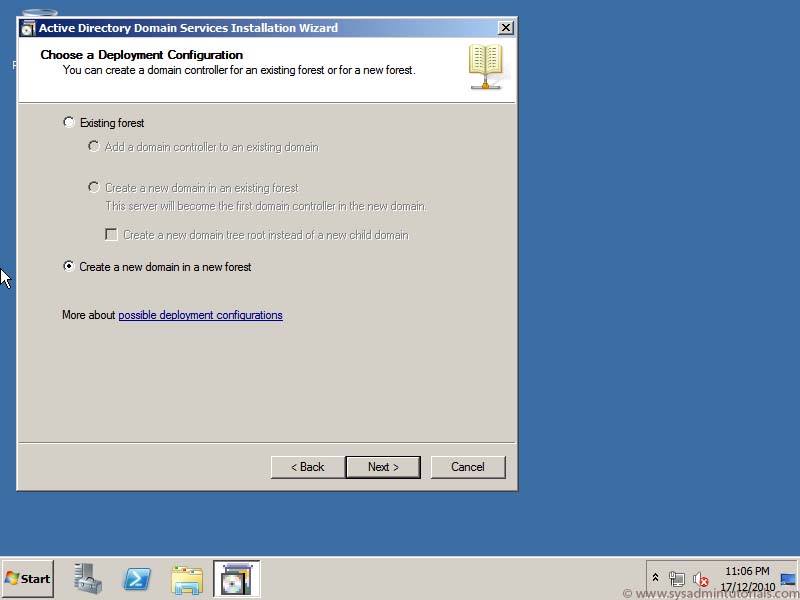 6. Type in the Fully Qualified Domain Name (FQDN) of what you would like your Active Directory domain to be. Click Next.
6. Type in the Fully Qualified Domain Name (FQDN) of what you would like your Active Directory domain to be. Click Next.
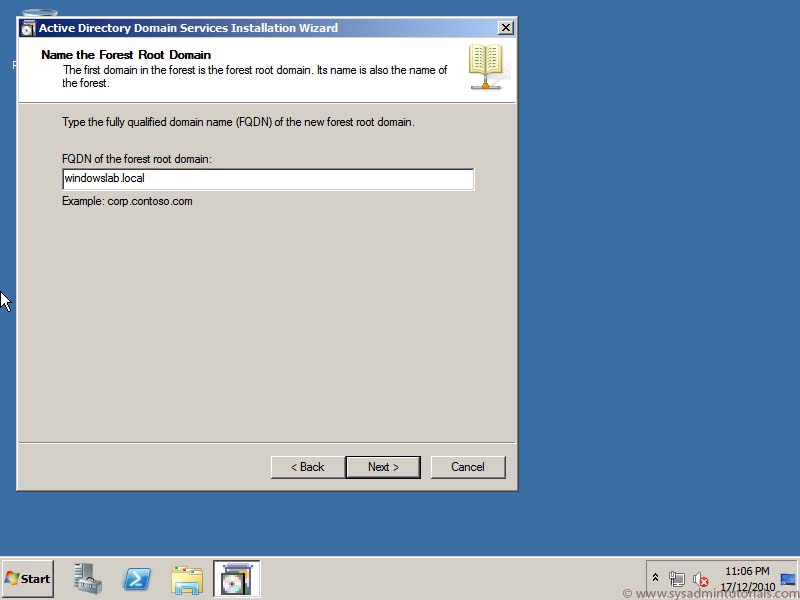 7. A DNS check is performed to see if the domain name already exists.
7. A DNS check is performed to see if the domain name already exists.
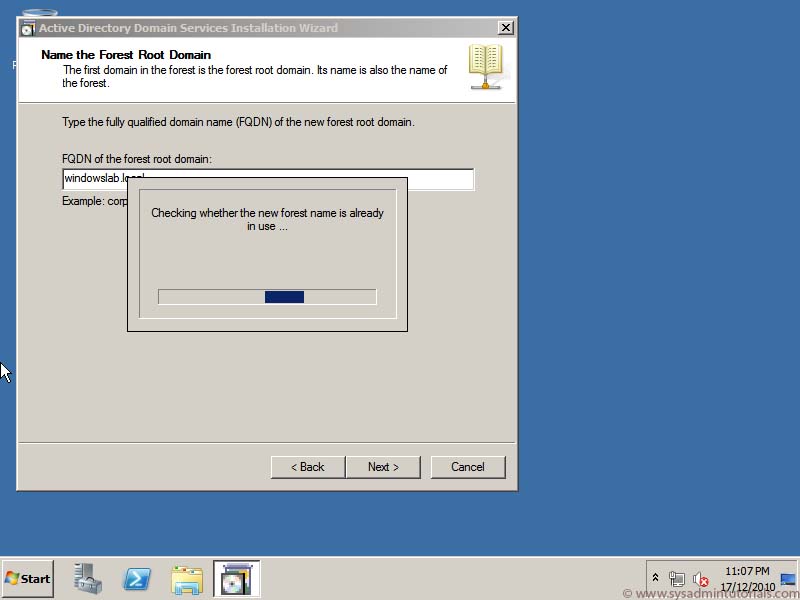 8. The Domain NetBIOS name is a shortened name of your FQDN that you typed in earlier. Click Next.
8. The Domain NetBIOS name is a shortened name of your FQDN that you typed in earlier. Click Next.
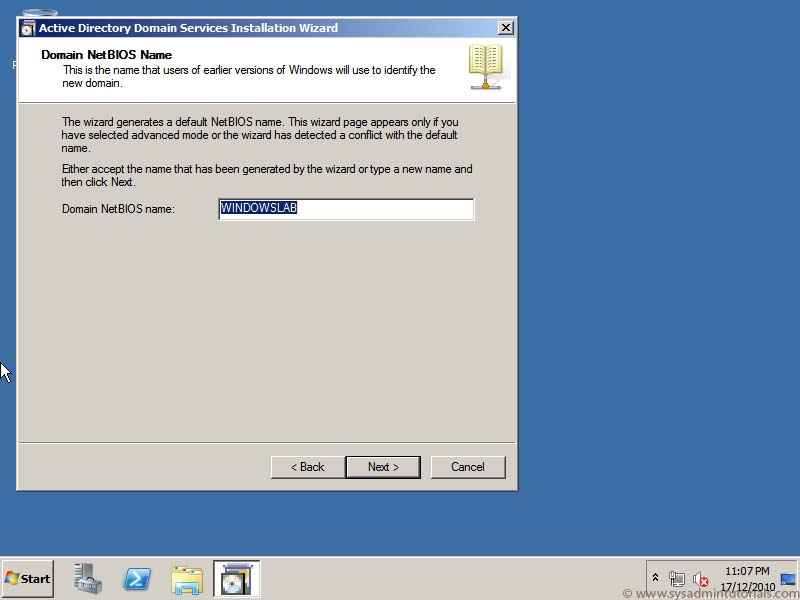 9. In this step we need to select our Forest Functional Level. Easiest way to decide what to use is if you still have Windows 2000 domain controllers in your Active Directory select Windows 2000. If you have Windows 2003 domain controllers in your Activie Directory select Windows 2003, same applies for Windows 2008. However if your domain controllers only contain Windows 2008 R2 servers, select Windows 2008 R2. Click Next. You can alway raise the Forest Functional Level, i.e. if you have Windows 2003 Domain Controllers that you will be decommissioning in time, however you can’t lower the Forest Functional Level.
9. In this step we need to select our Forest Functional Level. Easiest way to decide what to use is if you still have Windows 2000 domain controllers in your Active Directory select Windows 2000. If you have Windows 2003 domain controllers in your Activie Directory select Windows 2003, same applies for Windows 2008. However if your domain controllers only contain Windows 2008 R2 servers, select Windows 2008 R2. Click Next. You can alway raise the Forest Functional Level, i.e. if you have Windows 2003 Domain Controllers that you will be decommissioning in time, however you can’t lower the Forest Functional Level.
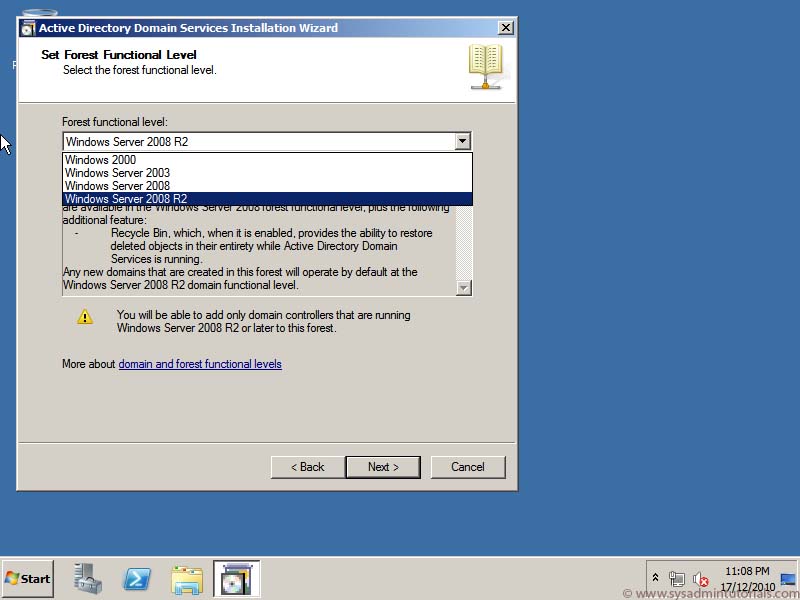 10. Always select DNS server with a domain controller. The Role will be installed automatically when you select this option. Click Next.
10. Always select DNS server with a domain controller. The Role will be installed automatically when you select this option. Click Next.
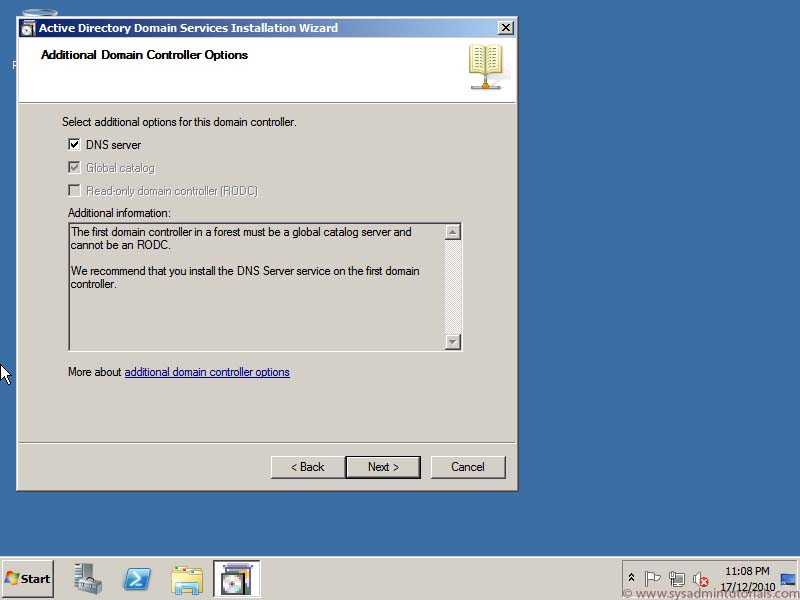 11. We are creating any delegations for DNS and our DNS windowslab.local does not exist externally therefore we can click Yes.
11. We are creating any delegations for DNS and our DNS windowslab.local does not exist externally therefore we can click Yes.
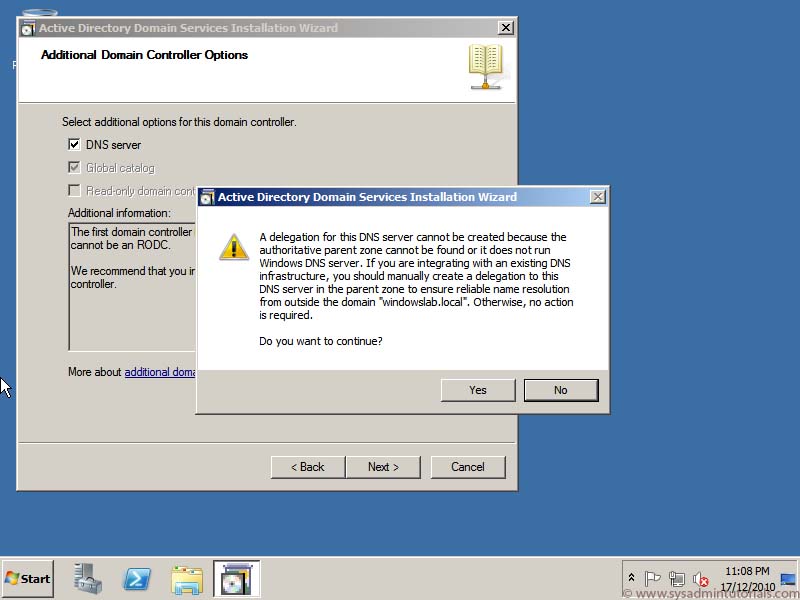 12. Here we can change the locations of the Database, Log and SYSVOL folder or accept the defaults. Click Next. You may want to click on and read the link “placing Active Directory Domain Services Files” to determine if you should place these folders on separate drives.
12. Here we can change the locations of the Database, Log and SYSVOL folder or accept the defaults. Click Next. You may want to click on and read the link “placing Active Directory Domain Services Files” to determine if you should place these folders on separate drives.
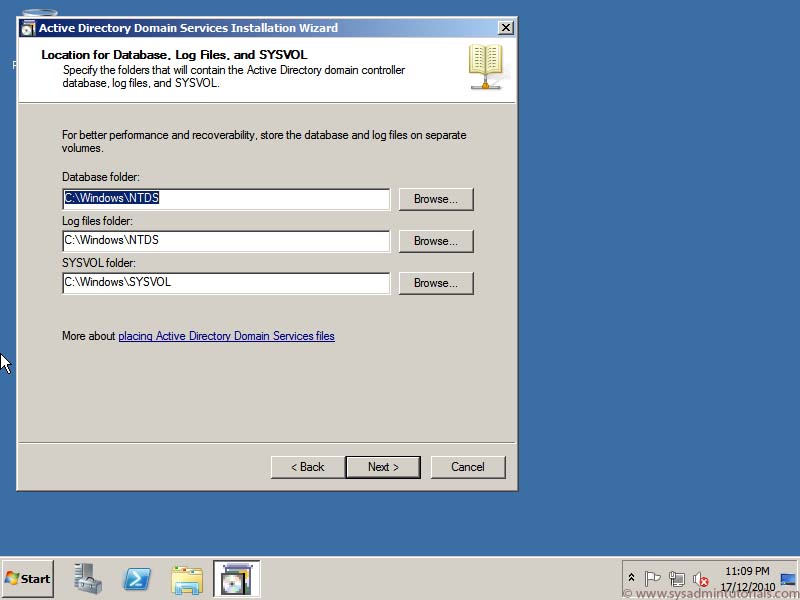 13. Set a directory services restore password, be sure to remember this password or keep it in a safe place, as this password is used to restore active directory in the event of a disaster where Active Directory needs to be restored.
13. Set a directory services restore password, be sure to remember this password or keep it in a safe place, as this password is used to restore active directory in the event of a disaster where Active Directory needs to be restored.
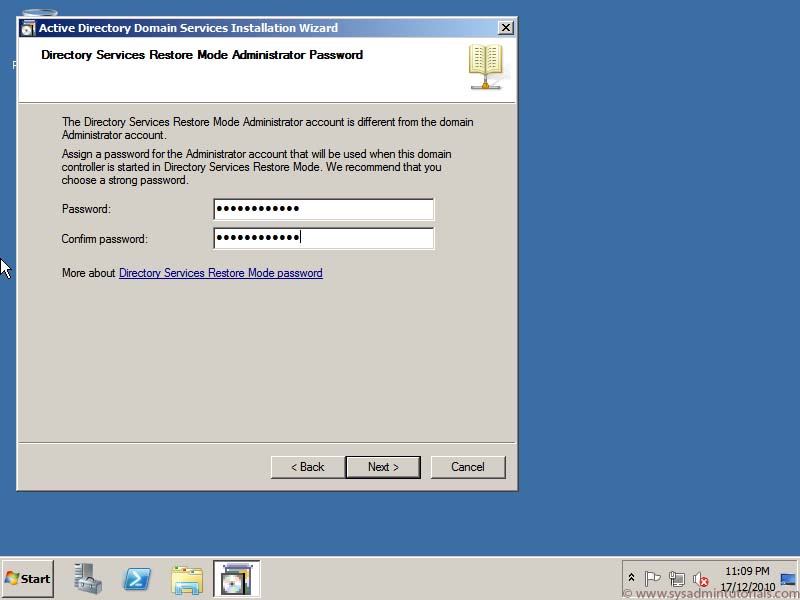 14. We are now presented with a summary of the setup wizard. If you are happy with the summary click Next. You can also export the settings to use for unattended installations of Windows 2008 R2 Domain Controller.
14. We are now presented with a summary of the setup wizard. If you are happy with the summary click Next. You can also export the settings to use for unattended installations of Windows 2008 R2 Domain Controller.
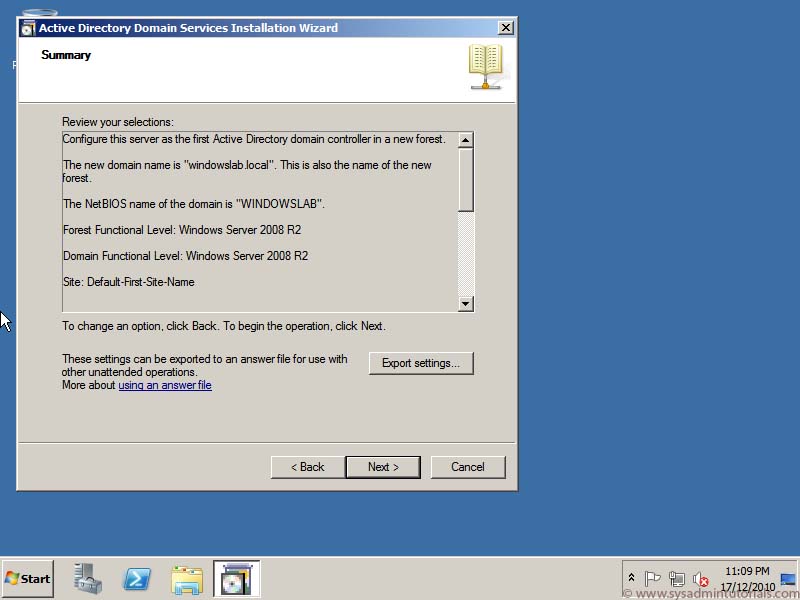 15. Active Directory is now being configured along with the DNS role.
15. Active Directory is now being configured along with the DNS role.
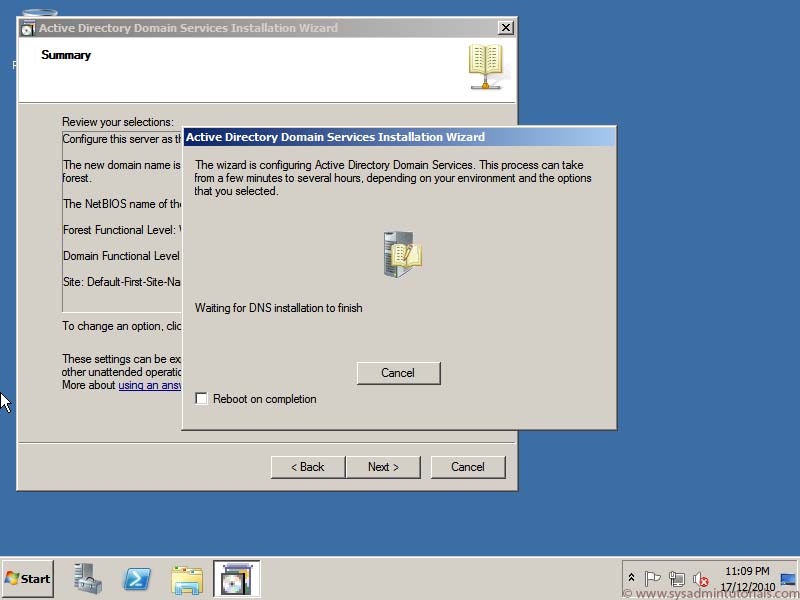 16. The install is now complete. Click Finish.
16. The install is now complete. Click Finish.
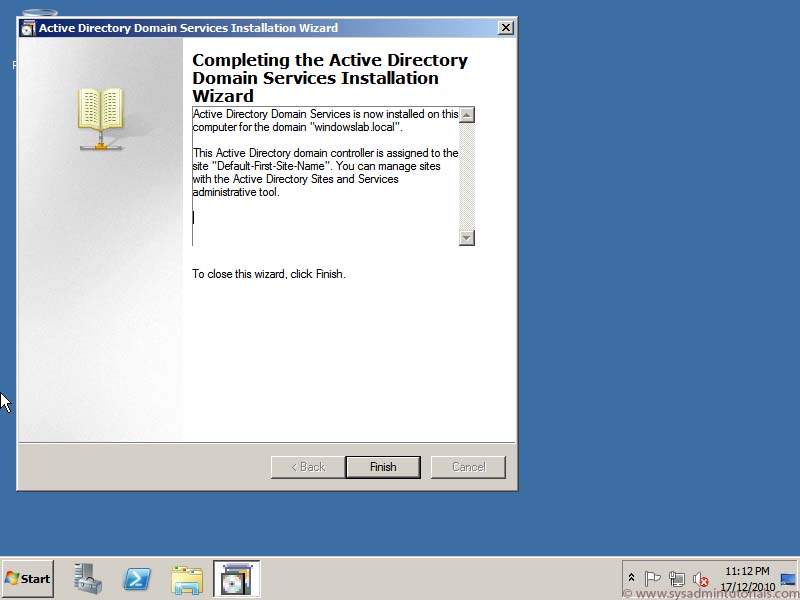 17. You will be asked to reboot the server.
17. You will be asked to reboot the server.
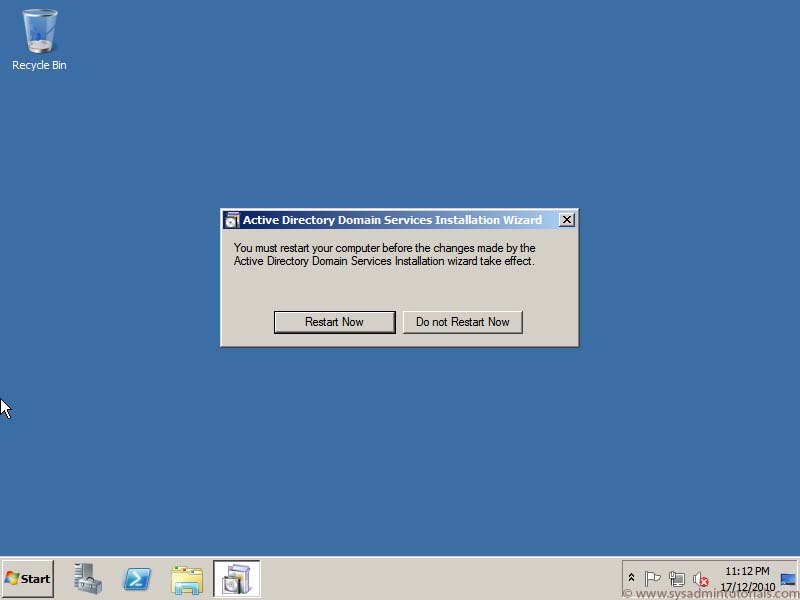 18. Once the server reboots and you’ve logged in, click on Start – Administrative Tools and you can see all the Active Directory tools that have been installed to administer the domain.
18. Once the server reboots and you’ve logged in, click on Start – Administrative Tools and you can see all the Active Directory tools that have been installed to administer the domain.
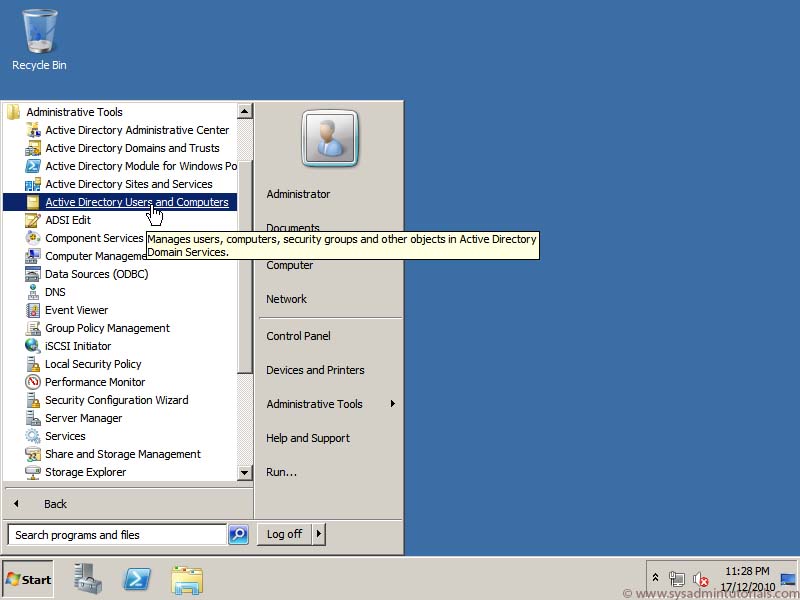 19. In Active Directory Users and Computers you can see that my server “SERVERDC1″ is located in the Domain Controllers Organisation Unit (OU).
19. In Active Directory Users and Computers you can see that my server “SERVERDC1″ is located in the Domain Controllers Organisation Unit (OU).